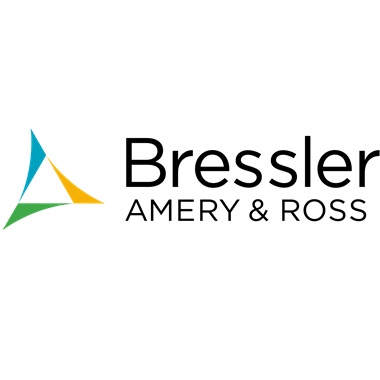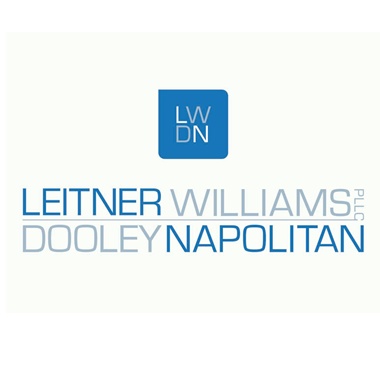Manage Your TIDA Membershipupdating your profileLog into your member profile to update information such as phone number, username, address and more. You may not change company names without submitting a request below. These requests need to be approved by the TIDA Membership Compliance Committee. Changing your company nameIf you're an active TIDA Member who has recently changed companies and would like your profile information updated, you will need to fill out a company change form. The TIDA Membership Compliance Committee will review and confirm that your new role still qualifies within the TIDA bylaws membership description that you are still regularly involved in defending claims or lawsuits against the trucking industry. Note: Be advised that the review process for company changes may take up to 5-10 business days. submit your requestrenewing your membership
TIDA's membership year runs from January 1 to December 31. There is a 60-day grace period for renewals before a membership is deactivated or considered lapsed. Lapsed membership require payment of back dues. Members who have been lapsed for at least three years must reapply for membership. Individual TIDA Members:Multiple dues renewal notifications are distributed via email to members beginning in November each year. A direct link to pay is included in these communications. You can also pay online or download a copy of the invoice within your member profile. Corporate Industry TIDA Members:Are you the primary contact for your company's membership? If you are the primary contact for your company, you will be able to renew on behalf of your company online or can download a copy of the invoice within your member profile. |